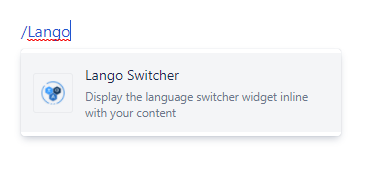The Lango Switcher Macro allows adding a language switcher block inline within a Confluence page. This feature is particularly useful for integrating Confluence multilanguage pages with Jira Service Management.
Adding the Macro
Type the /Lango command in the Confluence editor to insert the Lango Switcher Macro.
Usage Recommendations
For a consistent user experience within Jira Service Management, it is recommended to add the /Lango Macro in both the original content page and each translated page.
Customizing the Macro
By default, the Lango Switcher Macro displays links with both flags and text. However, you can customize its appearance in the Macro Editor.