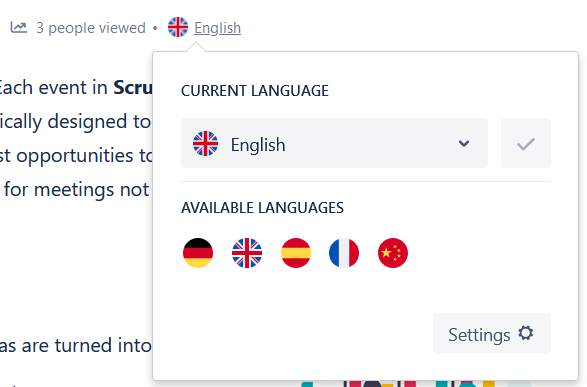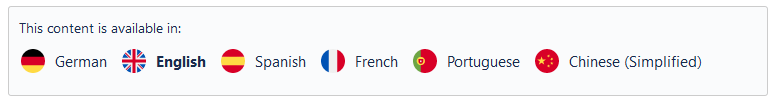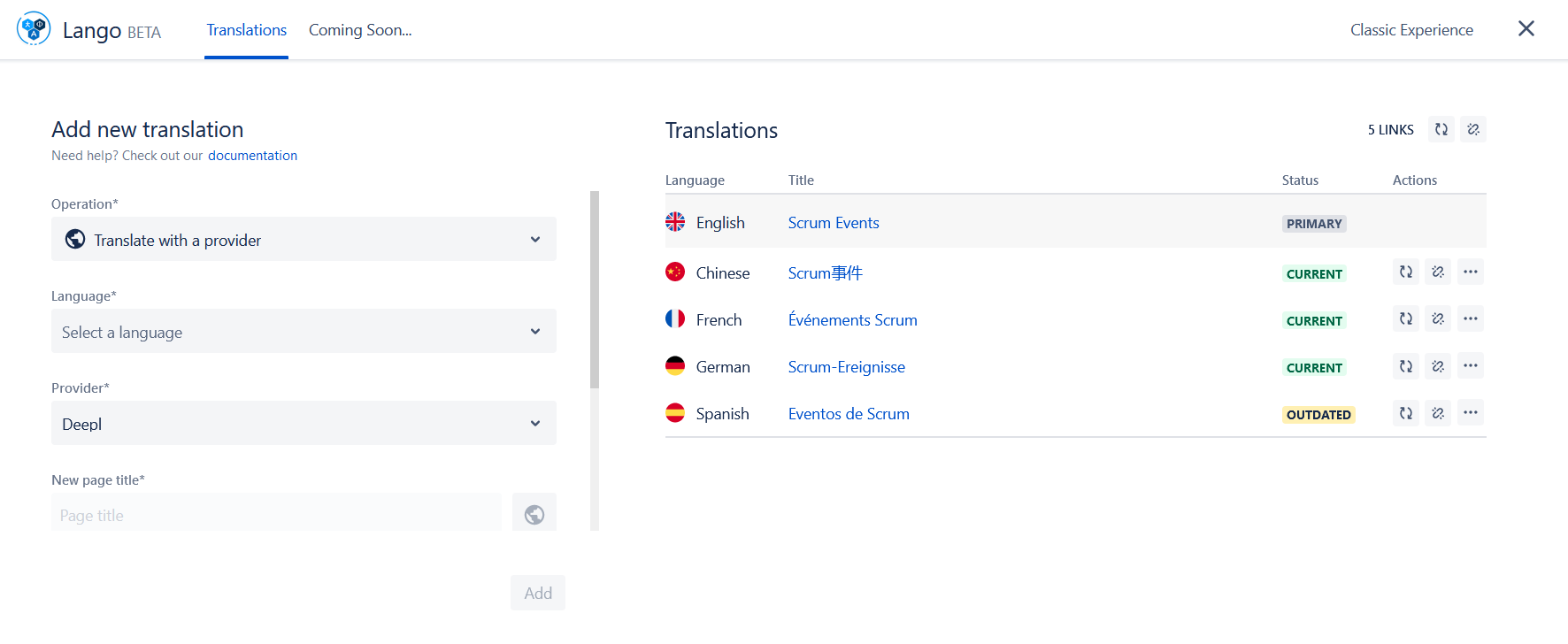Welcome to Lango!
LangoUnlock the Power of Multilingual Content on Confluence
✨Key Features
Create multiple language versions of your pages. You can link an existing page as a translation of another, or you can create a new translation from scratch;
Switch from one language to another with a simple Automatic translations: Translate your pages into 80+ languages using your preferred translation provider. Lango is also compatible with most provider-specific features, such as tone of voice, glossaries, and formality adjustments. You can also use multiple providers simultaneously.
Easy language switching: Seamlessly switch between languages with a smart popup or an inline macro;.
Jira Service Management integration: Fully compatible with the Jira Service Management Knowledge Base ;
Automatically translate your pages into 80+ languages via your preferred translation provider;
Consistent with advanced provider features, such as tone of voice, glossaries and formality.
for providing customer support articles in multiple languages.
Adaptable to your needs: You can use an external provider or manage translations manually, ensuring compliance by keeping data in-house when necessary.
Supported Providers | |||||||
|---|---|---|---|---|---|---|---|
Google Cloud Translator | |||||||
DeepL | |||||||
Microsoft Azure Translator | https://azure.microsoft.com/en-us/services/cognitive-services/translator/#documentation | ||||||
Systran
| |||||||
💡 Tools
We provide several utilities to help you manage your multilingual content. Here is an overview of the tools you can use after installing Lango on your instance.
| Net presago icons macro confluence | ||||||||||||
|---|---|---|---|---|---|---|---|---|---|---|---|---|
|
This tool will be available on every Confluence page after Lango installation.
With Lango Switcher, you can add language settings to your pages. The switcher helps your users to check the available translations of the page and switch easily from one language to another. You can also add new translations with a click.
| Net presago icons macro confluence | ||||||||||||
|---|---|---|---|---|---|---|---|---|---|---|---|---|
|
A macro that you can inline into the page for switching languages. This can be useful in some circumstances (e.g. on Jira Service Management Knowledge Base) or if you want more control over the user experience.
You can change💡Primary tools for managing multilingual content
🔹Lango Smart Switcher
Available on every Confluence page, this tool allows users to view available translations and switch languages effortlessly. Adding new translations is just a click away.
The switcher is intelligent and capable of suggesting to editors the best actions based on context, permissions, and the currently authenticated user.
User view
Editor view
🔹Lango Macro
Embed this inline macro on your pages for enhanced control over the user experience. Perfect for use with Jira Service Management Knowledge Base.
You can customize the style of the macro components according to suit your needs. More info on For more information, visit the Lango Switcher Macro page.
| Net presago icons macro confluence | ||||||||||||
|---|---|---|---|---|---|---|---|---|---|---|---|---|
|
View and change the
🔹Language Management Panel
Manage language settings and translations of a single page.
Control Panel features:
Automatically translate the page with your preferred provider. You can translate your content into 60+ languages, and others are coming soon. For machine translation, you need to connect Lango with an external provider.
Create new blank pages linked as a translation. In this case, you can write your translations from scratch.
for each page with ease. Features include:
Automatic translation with your preferred provider
Creation of new translation pages from scratch
Linking existing pages as translations. This operation will enable the navigation between page languages by using the Lango Switcher or Lango Macro, even if you don't use an external provider.
You can synchronise Synchronizing translations with a click after making changes updates to the original content.
You can quickly check Check if the translations are up to date.
⭐ Resources & Tutorials
Do you want to translate content automatically? Check how to configure a translation provider
: To get up and running quickly. |
Translation Provider Configuration: Step-by-step guide to setting up automatic translations. |
Multilingual Knowledge Base Setup: Detailed tutorial for Jira Service Management integration. |
🔒 Security
We take prioritize the security of our services seriously. We send fixes and updates every week.Also, we do not store any data on our servers. All your data, including translations or settings created by Lango, stay inside your Confluence instanceyour data. Our servers store no information; All your translation data remains within your Confluence instance. Regular weekly updates ensure that our services are always secure and up-to-date.
For more details on how we handle data and our security best practices, see the Security Statement.
🔝
Always up to dateMeeting your expectations is essential, and your valuable feedback will help us serve you better.
We love Lango and continuously improve it. We release an update every Monday to improve the product or add new features. For the latest updates, follow our ChangelogContinuous Improvement
Your feedback drives our development. We release updates every Monday, enhancing Lango with new features and improvements. Follow our Changelog for the latest updates.
👩 Responsive customer service
We are always willing to help! We are available 24h×7d 're here to help 24/7 with an SLA of 8h 8 hours for the first response and 48h 48 hours for ticket resolution. Don't hesitate to contact us at Contact us through our customer support portal or by email at support@adapps.atlassian.net if you have any issues or want to suggest a new feature.