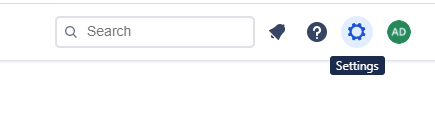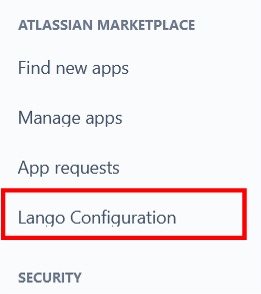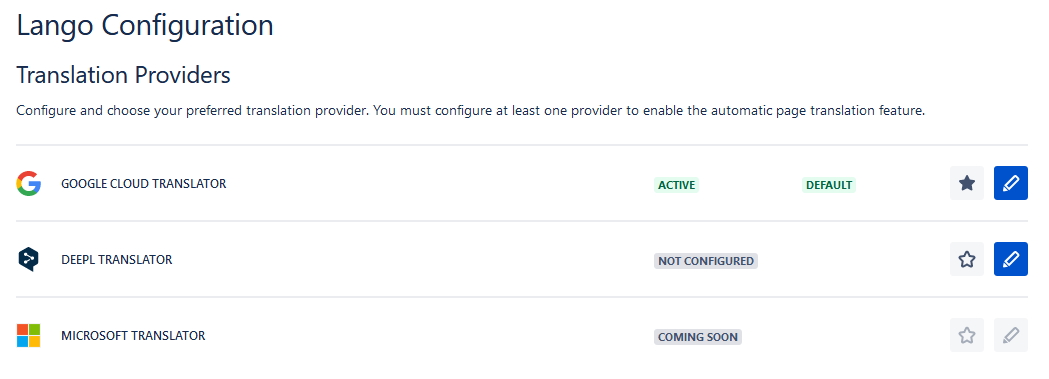The new commercial version of Lango can translate your pages automatically. For machine translation, you need to configure an external provider. Lango is compatible with:
Microsoft Translator (Coming soon);
You can translate your content into 40+ languages, and others are coming soon.
Configuring an external provider
A Confluence administrator account is required to configure an external provider.
First, open the Lango administrator page:
Go to the Confluence settings;
Search on the left the Lango Configuration section, inside the Atlassian Marketplace section;
Here you can configure the external provider that will translate all your contents on Confluence. More providers coming soon. If you want to suggest a new provider, contact us.
If you want to add or edit the configuration for one provider, click on the pencil icon. You can change the default provider by clicking on the star icon.
Configuration Instructions
Provider | Configuration difficulty | Supported languages | Detailed instructions |
|---|---|---|---|
DeepL | Easy | Bulgarian, Chinese (Simplified), Czech, Danish, Dutch, Estonian, Finnish, German, Greek, Hungarian, Italian, Latvian, Lithuanian, Polish, Portuguese, Romanian, Russian, Slovak, Slovenian, Swedish. | |
Hard | All languages | ||
Microsoft | Medium | All languages | Microsoft Translator support is coming soon… |